Using Chat GPT to Create a Profitable Trading Strategy: A Step-by-Step Guide

Table of Contents
- Introduction
- Getting Started with Chat GPT and TradingView
- Creating a Trading Strategy with Chat GPT
- Backtesting and Evaluating Performance
- Modifying the Strategy for Better Performance
- Exploring Different Time Frames and Stocks
- Improving Risk Management and Win Rate
- Conclusion
- FAQ
Introduction
Using Chat GPT for trading strategies has gained significant popularity in recent times. This advanced AI bot by Open AI has the potential to generate profitable trading strategies and trading bots with automatic entries, take profit, and stop-loss levels. In this blog, we will explore the goals of using Chat GPT for trading strategies and the potential it holds in the trading world.
Before we delve into the details, let's briefly introduce TradingView and Pine Script. TradingView is a widely used online-based charting platform that offers a range of features for traders. It also includes Pine Script, a proprietary programming language that allows users to create custom codes and indicators for their trading strategies.
The main goals of this blog are to demonstrate how to use Chat GPT to create a simple trading bot using indicators, how to backtest these strategies using TradingView and Pine Script, and to evaluate the performance of Chat GPT strategies to determine their profitability.
While Chat GPT is a powerful tool, it is worth noting that it may require some time and effort to learn how to ask specific questions and provide clear instructions to generate the desired trading strategies. Nevertheless, with proper tweaking and refinement, it is possible to improve the win rate and overall profitability of the trading bot generated by Chat GPT.
Getting Started with Chat GPT and TradingView
If you're interested in using Chat GPT and TradingView to create a profitable trading strategy, here are the steps to get started:
Signing up for Chat GPT Turbo
To begin, you'll need to sign up for Chat GPT Turbo. This upgraded version offers optimized data and enhanced speed. You can access it through the Open AI platform.
Accessing TradingView platform
Next, you'll need to access the TradingView platform. This online-based charting platform is widely used by traders and offers a range of features. It also includes Pine Script, a proprietary programming language for creating custom codes and indicators.
Choosing the indicators for the trading strategy
Once you're on the TradingView platform, you can choose the indicators for your trading strategy. In the video, the V-WAP (Volume-Weighted Average Price) indicator is used as an example. You can explore the community section of TradingView to find the specific indicator you want to use.
Overview of Pine Script and its capabilities
Pine Script is the programming language used on TradingView to create custom codes and indicators. While the video's author admits to having zero coding knowledge, they were able to use Pine Script with the help of Chat GPT. Pine Script allows you to backtest your strategies and modify them for better performance.
Once you have chosen your indicator and obtained its source code, you can give the code to Chat GPT. It will recognize the Pine Script code and generate a strategy based on your instructions.
It's important to note that the generated strategy may require further tweaking and refinement to improve its win rate and profitability. This process involves learning how to ask specific questions and provide clear instructions to Chat GPT.
After generating the strategy, you can apply it to the chart on TradingView and backtest it using the platform's strategy tester. This allows you to evaluate the performance of the strategy and determine its profitability.
Overall, using Chat GPT and TradingView can be a powerful combination for creating and testing trading strategies. With time and effort, you can refine your strategies and potentially improve your trading bot's profitability.
Creating a Trading Strategy with Chat GPT
Using Chat GPT for trading strategies has gained significant popularity in recent times. This advanced AI bot by Open AI has the potential to generate profitable trading strategies and trading bots with automatic entries, take profit, and stop-loss levels. In this section, we will explore how to create a trading strategy using Chat GPT and implement it on TradingView.
Posting the Pine Script code into Chat GPT
To begin creating a trading strategy with Chat GPT, you need to post the Pine Script code into the bot. Pine Script is a proprietary programming language used on TradingView to create custom codes and indicators. By providing the code to Chat GPT, it can generate a strategy based on your instructions.
Instructing Chat GPT to create a strategy using selected indicator
Once you have posted the Pine Script code into Chat GPT, you can instruct the bot to create a strategy using a selected indicator. In the video, the V-WAP (Volume-Weighted Average Price) indicator was used as an example. You can choose any indicator that you prefer for your trading strategy.
Analyzing the generated strategy code
After instructing Chat GPT to create a strategy, it will generate a corresponding strategy code in Pine Script. It is important to analyze the generated code to ensure that it aligns with your trading goals and preferences. You may need to further tweak and refine the strategy to improve its performance.
Implementing the generated strategy on TradingView
Once you are satisfied with the generated strategy code, you can implement it on TradingView. Simply copy the code and paste it into the Pine Editor on the TradingView platform. From there, you can save the code, add it to your chart, and see how the strategy performs in real-time.
It's important to note that the generated strategy may require further tweaking and refinement to improve its win rate and profitability. This process involves learning how to ask specific questions and provide clear instructions to Chat GPT.
By using Chat GPT and TradingView together, you have a powerful combination for creating and testing trading strategies. With time and effort, you can refine your strategies and potentially improve your trading bot's profitability.
Backtesting and Evaluating Performance
Backtesting and evaluating the performance of a trading strategy is crucial to determine its profitability and make necessary adjustments. In this section, we will explore how to backtest and analyze the performance of Chat GPT strategies using the Strategy Tester on TradingView.
Using the Strategy Tester on TradingView
TradingView provides a built-in Strategy Tester tool that allows you to backtest your trading strategies. To access the Strategy Tester, simply navigate to the Pine Editor on the TradingView platform.
Once in the Pine Editor, you can paste the Pine Script code generated by Chat GPT into the editor. This code represents the trading strategy that Chat GPT created based on your instructions.
Interpreting the performance metrics and results
After applying the strategy to the chart on TradingView, you can use the Strategy Tester to evaluate its performance. The Strategy Tester provides various metrics and results that help you assess the profitability of the strategy.
Some key performance metrics to consider include net profit, win rate, profit factor, and maximum drawdown. Net profit indicates the overall profitability of the strategy, while the win rate shows the percentage of winning trades. Profit factor measures the ratio of the strategy's profits to its losses, and maximum drawdown represents the largest decline in account equity.
Adjusting the strategy parameters for optimization
If the initial performance of the strategy is not satisfactory, you may need to adjust the strategy parameters for optimization. This process involves tweaking the entry and exit conditions, stop loss and take profit levels, or any other relevant parameters.
By making these adjustments, you can improve the win rate and overall profitability of the strategy. It is important to note that optimization requires careful consideration and should be done systematically to avoid overfitting the strategy to past data.
Analyzing the profitability and win rate
When evaluating the performance of the strategy, it is essential to analyze the profitability and win rate. A profitable strategy should generate consistent positive returns over time, while a high win rate indicates a higher proportion of winning trades.
By analyzing the profitability and win rate, you can determine the effectiveness of the strategy and make informed decisions about its potential viability. It is important to compare the strategy's performance to your trading goals and expectations to ensure it aligns with your objectives.
Modifying the Strategy for Better Performance
After testing the initial strategy generated by Chat GPT, it is important to identify areas for improvement to enhance its performance. This section will discuss how to modify the strategy code, test it on TradingView, and analyze the impact of the modifications on profitability.
Identifying areas for improvement in the strategy
While the initial strategy generated by Chat GPT showed some profitability, it is crucial to identify areas for improvement. One key aspect to consider is risk management. The strategy should have a well-defined stop-loss and take-profit levels to limit potential losses and maximize profits. Additionally, it is essential to analyze the win rate and ensure it is higher than the loss rate.
Instructing Chat GPT to modify the strategy code
To modify the strategy code, you can provide specific instructions to Chat GPT. For example, you can ask it to incorporate a stop-loss of 1% and a take-profit of 3% into the strategy. This will help improve risk management and potentially increase profitability.
Testing the modified strategy on TradingView
Once you have the modified strategy code, you can implement it on TradingView using the Pine Editor. By copying and pasting the code into the editor, you can apply the modifications to the chart and test the strategy in real-time. It is important to analyze the performance of the strategy and compare it to the original version.
Analyzing the impact of modifications on profitability
After testing the modified strategy, it is crucial to analyze its impact on profitability. You can use the Strategy Tester on TradingView to evaluate various performance metrics such as net profit, win rate, profit factor, and maximum drawdown. By comparing these metrics to the original strategy, you can determine if the modifications have improved profitability.
It is important to note that modifying a strategy requires careful consideration and systematic testing. It may take several iterations and adjustments to find the optimal parameters for the strategy. Additionally, ongoing monitoring and refinement are necessary to adapt to changing market conditions.
Overall, by identifying areas for improvement, instructing Chat GPT to modify the strategy, testing it on TradingView, and analyzing the impact of modifications on profitability, you can fine-tune the strategy for better performance and potentially increase your trading bot's profitability.
Exploring Different Time Frames and Stocks
Testing the strategy on different time frames and stocks can provide valuable insights into its effectiveness and profitability. By analyzing the impact of time frames and different stocks, you can make informed decisions about which strategies and assets are most suitable for your trading goals.
Testing the strategy on different time frames
One way to evaluate the strategy is by testing it on different time frames. By backtesting the strategy using various time intervals, such as daily, weekly, or intraday, you can assess its performance under different market conditions. This allows you to determine if the strategy is more effective in certain time frames and adjust your trading approach accordingly.
Analyzing the impact of time frames on profitability
Analyzing the impact of time frames on profitability is crucial to understand the strategy's performance. By comparing the results of backtesting across different time frames, you can identify patterns or trends that may affect profitability. For example, a strategy that performs well in bullish market conditions may not be as effective during periods of market downturns.
Trying the strategy on different stocks
In addition to testing the strategy on different time frames, it is essential to try it on different stocks. Each stock has its own unique characteristics and price movements, which can influence the performance of the strategy. By applying the strategy to various stocks, you can determine if it is more suitable for specific assets and adjust your trading strategy accordingly.
Comparing the results for different stocks
Comparing the results of the strategy for different stocks allows you to identify which assets are most compatible with the strategy. By analyzing the profitability and performance metrics for each stock, you can determine if the strategy consistently generates positive returns or if it is more effective for specific stocks. This information can help you focus your trading efforts on the most promising assets.
Overall, exploring different time frames and stocks provides valuable insights into the performance and profitability of the trading strategy. By testing the strategy under various market conditions and asset types, you can refine and optimize your approach to maximize profitability and achieve your trading goals.
Improving Risk Management and Win Rate
Identifying the need for better risk management:
- After testing the initial trading strategy generated by Chat GPT, it is crucial to identify areas for improvement in order to enhance its performance.
- One key aspect to consider is risk management. The strategy should have a well-defined stop-loss and take-profit levels to limit potential losses and maximize profits.
- Additionally, it is essential to analyze the win rate and ensure it is higher than the loss rate.
Instructing Chat GPT to incorporate risk management measures:
- To modify the strategy code, specific instructions can be provided to Chat GPT.
- For example, you can ask it to incorporate a stop-loss of 1% and a take-profit of 3% into the strategy. This will help improve risk management and potentially increase profitability.
Testing the modified strategy on TradingView:
- After modifying the strategy, it can be implemented on TradingView using the Pine Editor.
- By copying and pasting the modified code into the editor, you can apply the modifications to the chart and test the strategy in real-time.
Analyzing the impact of risk management on profitability:
- After testing the modified strategy, it is crucial to analyze its impact on profitability.
- You can use the Strategy Tester on TradingView to evaluate various performance metrics such as net profit, win rate, profit factor, and maximum drawdown.
- By comparing these metrics to the original strategy, you can determine if the modifications have improved profitability.
It is important to note that modifying a strategy requires careful consideration and systematic testing.
- It may take several iterations and adjustments to find the optimal parameters for the strategy.
- Additionally, ongoing monitoring and refinement are necessary to adapt to changing market conditions.
Overall, by identifying areas for improvement, instructing Chat GPT to modify the strategy, testing it on TradingView, and analyzing the impact of modifications on profitability, you can fine-tune the strategy for better performance and potentially increase your trading bot's profitability.
Conclusion
Using Chat GPT for trading strategies has shown promise in generating profitable trading strategies and trading bots with automatic entries, take profit, and stop-loss levels. However, it is important to note that while Chat GPT can be a valuable tool, it still requires specific instructions and guidelines to generate the desired trading strategies.
Throughout this blog, we explored how to use Chat GPT in combination with TradingView to create a trading strategy using indicators and backtest it. We saw that by providing the Pine Script code for an indicator like V-WAP, Chat GPT was able to generate a strategy based on our instructions.
We also learned that testing different time frames and stocks can provide valuable insights into the strategy's effectiveness and profitability. By analyzing the impact of time frames and different stocks, traders can make informed decisions about which strategies and assets are most suitable for their trading goals.
It is worth mentioning that while some of the generated strategies showed profitability, further refinement and optimization are necessary to improve their win rates and overall profitability. This process involves adjusting the strategy parameters, such as entry and exit conditions, stop loss and take profit levels, and other relevant parameters.
In conclusion, using Chat GPT and TradingView together can be a powerful combination for creating and testing trading strategies. However, it is important to approach the process with a critical mindset and continuously refine and adapt the strategies to changing market conditions. If you have any thoughts or suggestions, we encourage you to share them in the comments below.
FAQ
Answers to frequently asked questions about using Chat GPT for trading:
- How can I use Chat GPT to create a profitable trading strategy?
- What is Pine Script and how can it be used with TradingView?
- What indicators can I use for my trading strategy?
- How do I backtest my strategies using TradingView and Pine Script?
- What performance metrics should I consider when evaluating my strategy?
- How can I optimize my strategy for better performance?
- Can I test my strategy on different time frames and stocks?
- How can I improve risk management and win rate?
Clarification on specific aspects of the process:
- Chat GPT requires specific instructions and guidelines to generate the desired trading strategies.
- Pine Script is a proprietary programming language on TradingView used to create custom codes and indicators.
- Indicators can be chosen from the TradingView community section or created using Pine Script.
- Backtesting can be done using TradingView's Strategy Tester tool in the Pine Editor.
- Performance metrics such as net profit, win rate, profit factor, and maximum drawdown should be considered when evaluating a strategy.
Tips and recommendations for maximizing profitability:
- Refine and optimize the strategy parameters, such as entry and exit conditions, stop loss and take profit levels.
- Consider using different time frames and testing the strategy on different stocks to identify the most suitable assets.
- Analyze the impact of time frames and stocks on profitability to make informed decisions.
- Focus on risk management and ensure that the win rate is higher than the loss rate.
Troubleshooting common issues and errors:
- If the generated strategy is not profitable, consider adjusting the parameters and refining the instructions given to Chat GPT.
- Ensure that the Pine Script code is correctly implemented on TradingView and that it aligns with the desired strategy.
- Monitor and adapt the strategy to changing market conditions to avoid overfitting and optimize performance.
.gif.3d1d5323e9b6ce95f2a2dd4e30872dc6.gif)
.gif)
.gif)
.gif)
.gif)

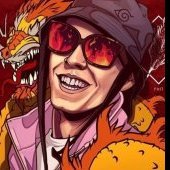











.gif)
0 Comments
Recommended Comments
There are no comments to display.